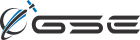Feature Highlight: GSatTrack - Flexible I/O System

GSatTrack can allow you to leverage your hardware device's General Purpose I/O ports to maximum effectiveness. Configuration is fast, easy, and intuitive, bringing to light another reason to choose GSatTrack as your default tracking portal regardless of the hardware you currently employ.
General purpose input/output (GPIO) is a common feature across many models of tracking hardware. GPIOs allow users to decide how the physical ports or pins on a device are used. For example, a pin may be wired up to monitor the current voltage of a battery or that same pin may be wired to a switch to turn on or off another piece of equipment. Since every application has different requirements, it is important to choose devices that are flexible in their support for monitoring and controlling inputs and outputs.
Because there are so many configurations and applications possible when using GPIOs, it is equally important to use a tracking portal that can support these flexible configurations to bring as much value as possible to your portal operators. GSatTrack has been built with such systems in mind – offering support for hundreds of devices and their differing input/output systems without requiring additional engineering time.
Let’s use one of the more flexible input/output devices as an example: the Orbcomm IDP-782. This particular device supports 4 user-configurable analog/digital inputs/outputs (GPIOs) as well as 2 dedicated digital outputs, 3 serial interfaces, a CAN-bus interface, and 1-wire support. Managing all of these options can sound overwhelming, but GSatTrack makes it easy.
First, you may need to configure the GPIOs for your particular application. For the IDP-782 this is done via the Send Command menu option. All options are available for customization to your wired setup and purpose:
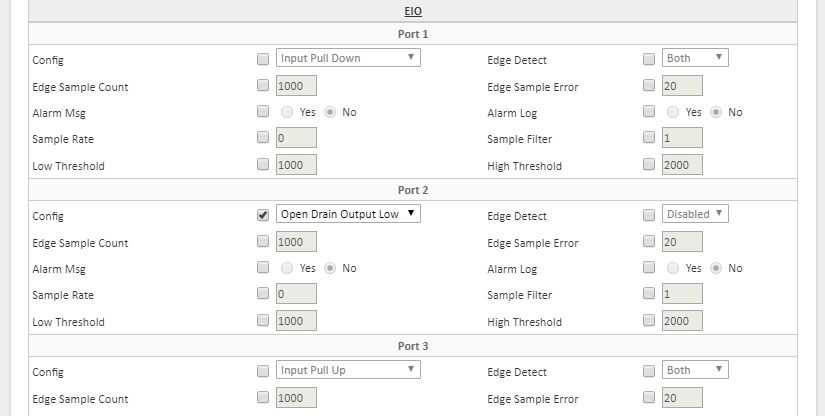
Once your device is setup and is reporting its inputs to the tracking portal, you can then further customize the interface so that these generic values make sense to your end-users. You can assign names and behaviors to the inputs/outputs via the I/O configuration that each device with any kind of input or output has available via Edit Asset > I/O. You can also apply these customizable configurations across groups of assets easily via the templating system – allowing you to manage many discrete devices and their configurations with minimal effort.
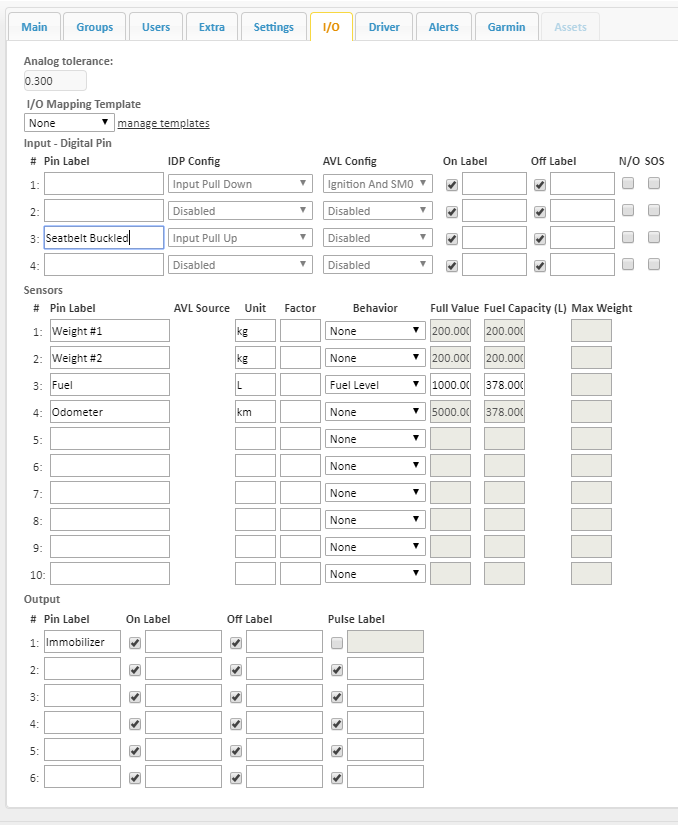
Once assigned, a user then sees and interacts with those user-friendly labels instead of having to remember how inputs and outputs are wired by their number alone. Compare the same report with I/O information as generic values against one with its values mapped to its specific, user-configured purpose:
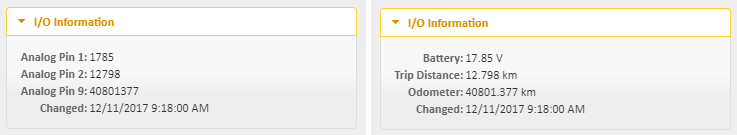
Programmable outputs are equally well-served with user-customized configurations and values, allowing portal operators to quickly toggle device functions without any prior knowledge of the device or its configuration.
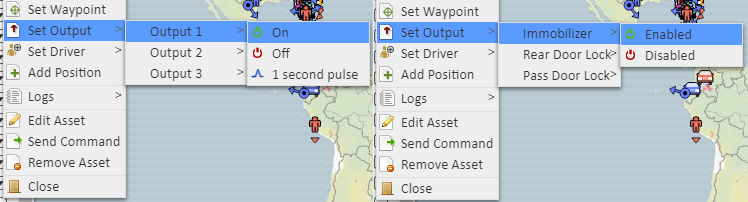
Through the use of flexible devices and GSatTrack, you can support practically any configuration that integrates additional inputs or outputs in a manner that appears seamless to portal operators and users.