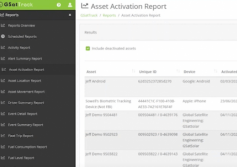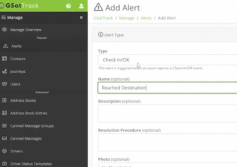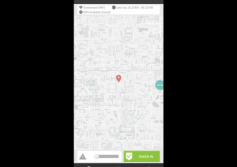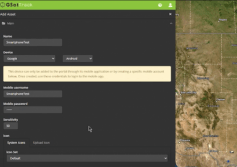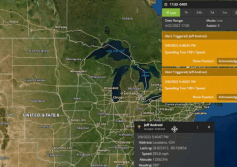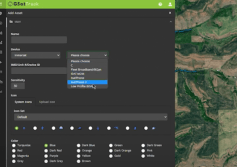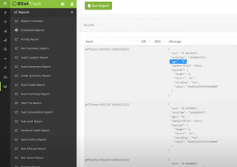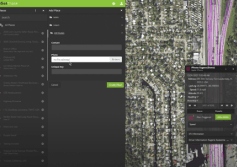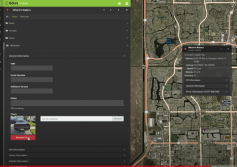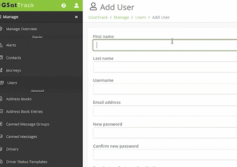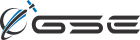GSatTrack How to Series: Identifying Inactive Devices
Good guy Scott helps you identify the devices that are potentially wasting money in your account.
...
View
View
GSatTrack How to Series Tricks: Alerts as Messages
Scott knows a bunch of tricks people use to "hack" some features of GSatTrack. First is using Alerts to transform the check in button on a device into a customizable canned message button.
...
View
View
GSatTrack How to Series: Adding a Smartphone Part 2
Adding Smartphones to GSatTrack is another way to diversify the types of assets in your ecosystem and truly track anyone and anything related to your project, worksite, or organization. In this two-part set, Scott explains the process of adding a smartphone to the portal.
...
View
View
GSatTrack How to Series: Adding a Smartphone Part 1
Adding Smartphones to GSatTrack is another way to diversify the types of assets in your ecosystem and truly track anyone and anything related to your project, worksite, or organization. In this two-part set, Scott explains the process of adding a smartphone to the portal.
...
View
View
GSatTrack How To Series: Receiving Alerts in the Field
GSatTrack is powerful enough to be a message relay between any devices that can send and receive messages. Scott shows us how to make it happen.
...
View
View
GSatTrack How to Series: Add Assets and Additional Steps
Scott walks through the process of setting up Assets.
...
View
View
GSatTrack How To Series: GPS and Network Connections
If you ever want to check the status of the GPS validity and network connectivity, there's a log for that in GSatTrack. Scott shows us how to find it.
...
View
View
GSatTrack How To Series: Adding Photos to Positions
Scott shows us how to add Photos to individual Positions. The trick: you have to save the Position as a Place first.
...
View
View
GSatTrack How to Series: Adding Photos to Assets
Scott shows us how to use the Photos Attribute forAssets, which allows users to upload a photo and store it in the asset's attributes.
...
View
View
GSatTrack How To Series: Account Setup Step 4: Adding Users
In part 4 of his miniseries on setting up new accounts, Scott walks us through the process of adding Users to the portal and configuring permissions.
...
View
View