- You are here: Home > GSatTrack How to Series: Jump Navigation
You are here
Video
Previous Video
GSatTrack How to Series: Details PanelBlog Index
Visit our Blog HomepageNext Video
GSatTrack How to Series: GroupsGSatTrack How to Series: Jump Navigation
Jump Navigation allows users to quickly move between different objects in the Details Panel. Scott shows how the time-saving feature can help make changes to various assets with fewer clicks.
More Information
For general inquiries, please contact sales@gsat.us. For more technical information, please contact support@gsat.us. You may also call us at +1.954.459.4000
Blog Categories
Aurora
(1)
Business
(56)
Case Study
(25)
Culture
(12)
Feature
(21)
Globalstar
(26)
GSatMicro
(17)
GSatMicro OEM
(6)
GSatRancher
(19)
GSatSolar
(32)
GSatSolar Series
(25)
GSatTrack
(181)
Inmarsat
(15)
Iridium
(24)
MCG-101
(11)
Product Analysis
(15)
SatCollect
(2)
Solution
(2)
Technology
(9)
Thuraya
(6)
Video
(91)
Recent Blog Posts
GSatSolar Verifies Time on Site to Get You Paid
November 28, 2025
GSatSolar for Trailers and Towables
October 28, 2025
Mileage Deductions Made Easy: GSatTrack for Drivers
August 21, 2025
GSE Blog Archive
- November 2025 (1)
- October 2025 (1)
- August 2025 (1)
- May 2025 (1)
- February 2025 (1)
- December 2024 (2)
- October 2024 (1)
- August 2024 (1)
- July 2024 (3)
- June 2024 (1)
- May 2024 (1)
- April 2024 (3)
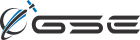
GSE Blog
- November 2025 (1)
- October 2025 (1)
- August 2025 (1)
- May 2025 (1)
- February 2025 (1)
- December 2024 (2)
