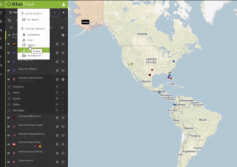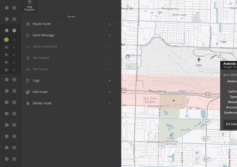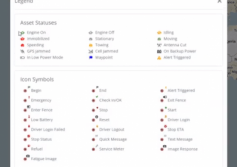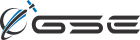GSatTrack How to Series: Quick Actions
Scott walks us through the Quick Actions in the Dot Menus, which you can find on each of the Modules that display the Map View. Quick Actions help users perform the more common portal activities with fewer clicks and (most of the time) without leaving their current view, and simplify some processes even further.
2020 Looks Good for GSE
2019 was a huge year for GSatTrack, as the long-awaited launch of sweeping updates to the industry-leading telematics portal went live in Q1, and our transition to the new interface and experience went exceptionally well....
GSatTrack How to Series: Edit Asset
Scott shows us how to edit the properties of any Asset in the portal.
GSatTrack How to Series: Status Icons and Legend
Scott shows us a resource that identifies the various Status iconography that exists throughout the Map View. The Icon Legend exists in the Map Tools bar in the upper right corner of the interface.